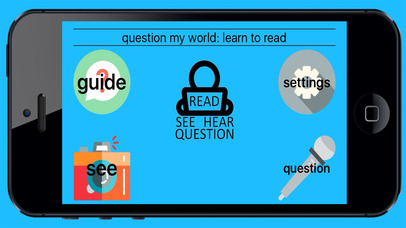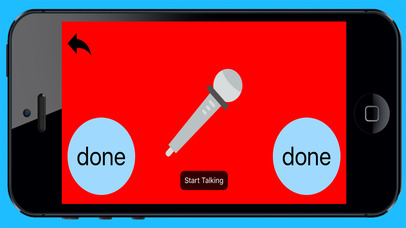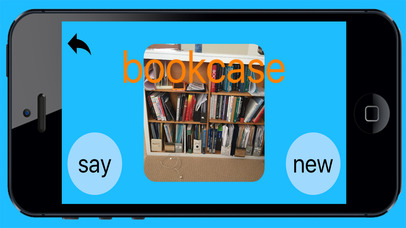Question My World: Learn to Read
Question my world encourages toddlers and preschool children to engage their curiosity about their surrounding world. This easy-to-use app has both an intelligent camera and an intelligent microphone, which can be activated to view the written words for your child’s surroundings and for the speech that they say and they hear from the questions they ask. Each word can be presented without its spoken equivalent as an option in the app’s Settings. The words are zoomed out and presented in a large and eye catching format to attract your child’s attention to the words and, therefore, create a more vivid experience, which will reinforce their learning to read the words. This is similar to how the child learns spoken language.
The app should be only used in landscape mode with the home button on the right. It opens on a home screen, and requires an internet connection. It should be noted that all interactions with the app are completely anonymous, and the internet access is solely for the purpose of automated image and speech recognition. You can establish an internet connection in the general Settings app on your device.
When the picture of the camera is touched, the device enters the camera mode, which is similar to the Apple camera with a white circle on the middle right for taking a picture. Taking the picture puts the picture on the screen. If the child wishes to explore the labels for the picture, touching the Use Photo button accesses the internet to find word descriptors for the picture. Each printed word for the picture is presented on the screen in large lowercase letters, and the word is zoomed out (made larger) to capture the child’s attention. The spoken word can accompany the presentation of each written word, as controlled in Settings. When the best five descriptors have been presented, the new button will recycle through the words once again. At any time, touching the large return button on the top left of the screen returns the child to the home screen. Touching the Apple’s home button leaves the program and returns to Apple’s home screen.
When the picture of the microphone is touched, the device shows a microphone and is in microphone mode. Once you have a question formulated, touching one of the question buttons changes the screen to red, which gives the instruction to start asking a question. The child, playmate, or caregiver asks a question that will be automatically recognized. The screen turns blue and presents the question. Then there is a pause and the answer is presented.
There are many different types of questions you can ask. Here are a few examples of the questions that you can ask.
You can retrieve results from Wikipedia with a variety of questions.
Question: Who is Ben Stiller?
You can convert various units of measurement.
Question: Convert 7 kilometers into miles.
You can ask for the meanings of words.
Question: What is the meaning of charming?
You can ask for the spellings of words.
Question: How do you spell recipe?
You can ask for the meanings of ideas and concepts.
Question: What is the meaning of global warming?
You can ask about sports.
Question: What was the score of the San Francisco Giants game?
You can ask about the date, time, and weather.
Question: What is the time in Melbourne, Australia?
You can perform arithmetic operations.
Question: What is 7 divided by 2?
There are many other questions, and you and your student can explore these as much as you wish.
Sometimes the program will not recognize what you asked, or it will not have the information. In these cases, you will get the reply, sorry, I didnt get that."
It should be noted that the device does not permit any indecent or offensive words to be written on the screen or to be generated by the device.